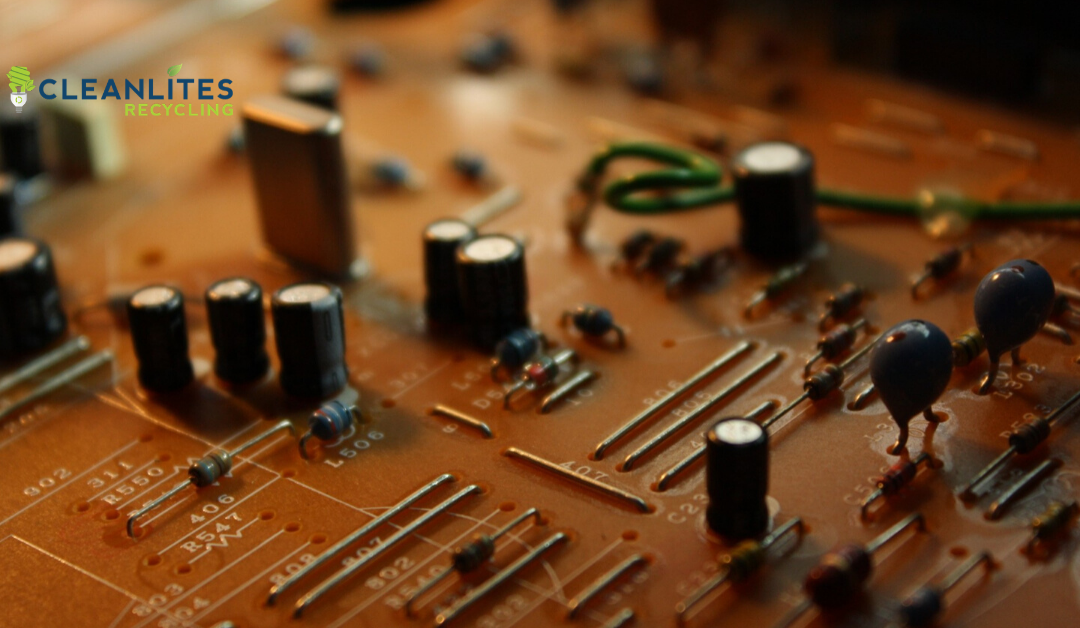5 Critical Tips on Recycling Electronics Safely in 2020
Did you know that nearly 1.2 million tons of electronic waste were recycled in 2015 in the US alone? Recycling electronics is one of the best ways to reduce your carbon footprint and production costs.
But how to recycle your electronics? What you should know if this is the first time when you do it? Keep reading this article to find out!
1. Look Online For Recycling Places Or Tech Firms
There are multiple methods and techniques for electronic disposal available to you. For example, you can simply donate your old electronics and allow someone else to recycle them. There are companies out there that recycle some of these electronics by extracting valuable metals such as gold or silver. Other companies sell the electronics you have donated as separate parts which can be recycled afterward.
You can also recycle old electronics by working with giant tech firms. These companies usually have programs that allow people to recycle stuff and they might even give you a gift card in return. Look online to find tech companies with recycling facilities in your area. You can also take your old mobile phones, computers, and MP3 players to a recycling factory directly.
2. Back Up Your Data
Before recycling your old electronics, make sure that you back up your data first. You probably have important images or files on your old computer and you don’t want to lose them. You might also have phone numbers on your old mobile phone, so save those as well. Carefully inspect your electronics before taking them to a recycling company as you cannot get this data back again.
3. Remove Any Online Accounts
Especially when it comes to mobile phones and laptops, you might be logged in to various online accounts and you probably don’t even know about this. It’s important to log out from these accounts before sending your electronics to a recycling factory. By doing so, you minimize the risk of getting your accounts hijacked.
4. Remove Any Attacked USB Sticks
This applies to old computers and laptops. Some of them might still have small USB sticks attached and these need to be removed before recycling the computer. You can keep these storage devices to be used later or you can also recycle those too. Look for small wireless mouse receivers as well. These are usually tiny and you need to closely inspect your old computers and laptops to find and remove them.
5. Wipe Your Data
After backing up your data, it’s important to wipe it completely from the hard drives of old laptops or computers. Wiping your data protects your privacy as it basically erases the data completely from the hard drive. You can use special programs to wipe data from your old computers or take advantage of your device’s built-in data wiping program.
Now You Know More About Recycling Electronics!
As you can see, recycling electronics is not that complicated once you know what to do and how to do it. Recycling stuff is the duty of every modern citizen, especially if we want to keep this planet clean and enjoy it for centuries to come.
To learn more about recycling electronics safely and effectively, make sure that you read our electronics recycling page!